Reports
How to get here
Tools menu > Control Centre > Advanced > Reports & Tasks.
|
|
From this page you can view and make modifications to some of the reports within LabManager.
The current user will need to have Advanced or Manager control level to access this page
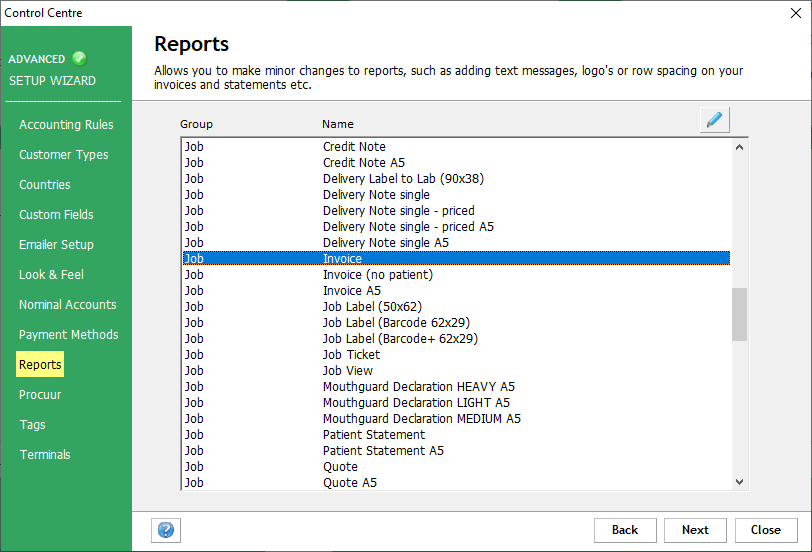
![]() Edit a Report or Task
Edit a Report or Task
Either double-click on a report to bring up the Edit window, or highlight the report in the list then click the blue pencil icon.
Users are restricted in what they can edit on a report.
For help with editing reports, please refer to Report/Task (Edit)