Control Centre
You can open the Control Centre from the Tools menu, or the icon on the toolbar of the Main Form.
The Control Centre allows configuration of LabManager, such as customising the particular set up for your laboratory. There are a number of different access levels or "Control Levels" for the Control Centre that determine which functions are available for the user to configure. For example, a user with the control level "Setup Wizard" can only access the Setup Wizard, whereas a more advanced user can alter the layout of reports or change accounting categories.
You can move between available configuration permissions by selecting a level from the list at the top left of the form. The currently selected level will have a green bubble containing a tick mark beside it.
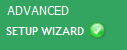
When starting LabManager for the first time you will be presented with the Control Centre in Setup Wizard mode. This mode will allow the user to configure essential settings for LabManager for their lab. You can return to the Setup Wizard at any time by opening the Control Centre and ensuring Setup Wizard is selected at the top left of the form.
You can move around the pages of the Control Centre by using the navigation controls at the bottom of each page or by clicking on the individual categories on the list down the left hand side of the Control Centre. Clicking the Close button at the bottom right of a page will close the Control Centre.