Job Location

The location of the job will change automatically when you perform particular actions (such as book out complete) or it can be adjusted manually by the user.
Click on the "Location" box at the top right of the main form while viewing a job, and you will be able to set the Location and sub-location.
The sub-location is usually only controlled by the user.
Note that the sub-location will appear after the location on the main form.
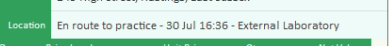
The list of locations is built-in to LabManager, and this list cannot be modified by the user.
It is possible for the user to set their own list of sub-locations.
This can be done from the "Other Settings" page of the Setup Wizard.
Read more about sub-locations here.