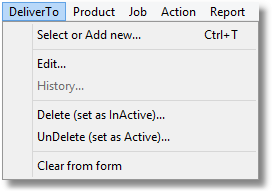
(or press Ctrl + T on your keyboard)
Choose a new Deliver To customer. This is often the practice that the current customer (surgeon) works at. The current Deliver To address is shown on the right of the Main Form, below the job details.
Click the Add New button to add a new Deliver To address. You can also add surgeons and practices from the Setup Wizard.
Read more about the Deliver To selector here
Read more about adding a new Deliver To here
Edit
Brings up the Deliver To Edit screen for the customer that's currently showing on the Main Form. From this screen you can modify the details of the Deliver To account, such as their contact details and tags.
You can also edit a Deliver To by clicking once on the Deliver To details that show on the Main Form.
Read more about the Edit Deliver To screen here
History
This function is currently unavailable and will be enabled in a future version of Transactor Lab Manager
Delete (set as InActive)
Mark the current Deliver To as inactive. It is not possible to permanently delete a Deliver To from the database, but marking it as inactive will ensure it does not appear when searching for it, unless specifically searching for inactive Deliver To's.
You will be asked to confirm this action.
Read more about Deliver To editing here
UnDelete (set as Active)
Mark the current Deliver To as active. This will return the Deliver To from a deleted/inactive state and allow it to appear in normal searches.
You will be asked to confirm this action.
Read more about Deliver To editing here
Clear from form
Remove the current Deliver To from the form.