Transactor Remitter is one of the apps that are included with the Commercial Module.
What is it?
The Remitter allows you to remit for (pay off) a small or large batch of invoices for one or more surgeons, or a whole practice at once.
It automatically allocates the money from your chosen Principal Account.
The Principal Account can be either a working Surgeon's account, an account for the head honcho of a Dental Practice, or an account setup for a Dental Group's head office. Read more..
Naturally the Principal Account will appear in the red in Transactor until you add the remittance amount (Payment Credit) that you received from the customer.
In short, the Remitter will process a remittance for a batch of invoices and do the following transactions:
Debit the principal account the total amount of the remitted invoices. (DR Transfer to sub account)
Credit each sub-surgeon account with the total amount of their remitted invoices (CR Transfer from principal acct)
Allocate those credits to pay off the remitted invoices
How do i use it?
Click your desktop or start menu icon
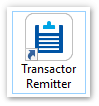
There's a few ways to process and/or generate a bulk remittances, you get to choose when you run the app.
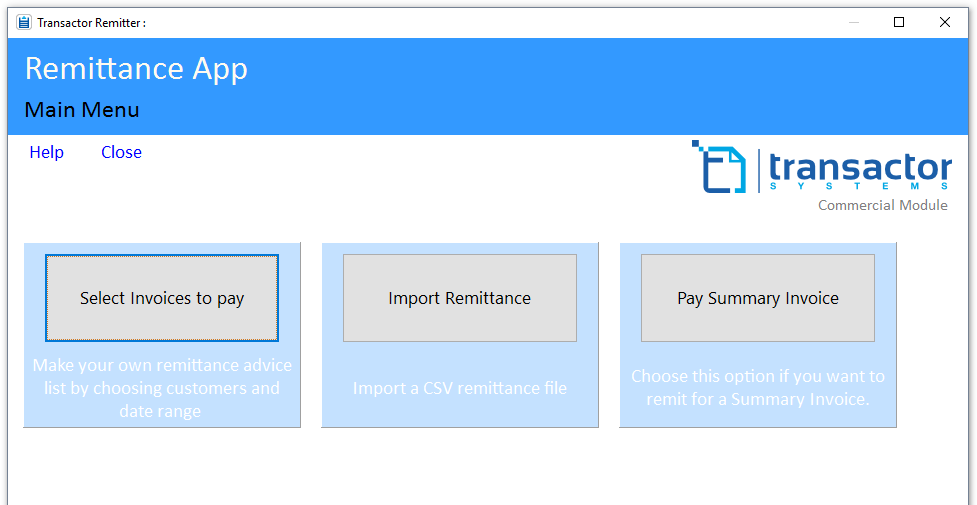
Now check out the Walk Through for one of the following :
Main Menu Option: Import a Remittance File
Main Menu Option: Select Invoices To Pay
Main Menu Option: Select Summary Invoice
Also see: