What format is the Remittance file in?
The Remittance file must be in the csv (Comma Separated Value) text format.
What's the typical sequence of events when you do a batch remittance?
Say you want to process a remittance received from a large customer (a practice manager) who is going to pay for a month's worth of invoices for three surgeon accounts.
1. Run the Remitter and process the remittance
If you get any issues reported in step 2, save/print that list, or deal with them and re-run the Remitter
2. In transactor lab manager select the Principal Account onto the Main Form
3. Enter the actual payment amount 'Payment Credit' and any other credits (eg Discounts allowed)
Allow Transactor to Automatically allocate these credits
In Transactor Lab Manager, in each of the Surgeon (sub) accounts history you'll notice a bunch of green ticks against all the Invoices that were remitted by the Remitter app.
You'll also need to enter any Credits/Credit Note amounts that are applicable, you'll have to decide whether these should be put onto the Principal Account then transferred to a sub-account and allocated from there, or to put the credit straight into the sub-account. See the example in Main Menu Option: Import a Remittance File and Your book keeping
When is it best to add the actual Remittance (Payment Credit) onto Transactor?
You can put the remittance amount onto the Principal Account before or after using the Remitter, but there's a slight advantage putting it on after-wards since the payment will be automatically allocated to the debit transfers. The Remitter will remind you to do that after the Remittance batch has been done.
I put the remittance (payment credit) onto Transactor before i ran the Remitter App, how do i now allocate it?
That's easy:
| ▪ | Select the Principal Account onto the Main Form |
| ▪ | Choose Customer History |
| ▪ | Right click the Payment credit and choose 'Allocations' |
| ▪ | Un-apply then allocate the credit to the transfer Debits (You can simply click Auto-apply). |
Alternatively, you could right click the Payment Credit and delete it. Then add payment credit with auto-allocate ticked.
Can the Principal Account be one of the working surgeons in the Practice?
Yes. But it won't look quiet as neat as a separate account.
The Account History will have that surgeon's usual job invoices as well as the transfers to and from the sub-accounts.
Here's an example of how it may look.
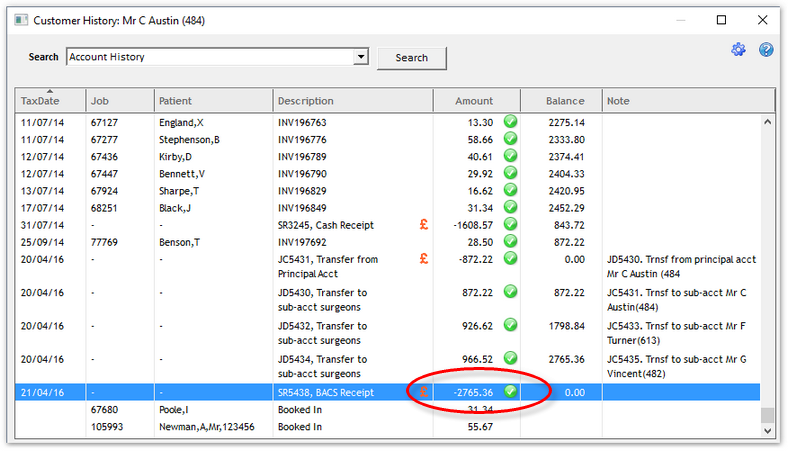
See that Mr Austin is a working surgeon and is being used as a principal account. notice the Remitter has not only transferred money out of Austin's account, but also back in. This is ok as the two balance out and give a clear picture that Mr Austin (as a Surgeon) is being treated in the same way as the sub-surgeons.
Do the sub-surgeons and principal account have to belong to the same practice?
No. If you are choosing Import a Remittance File, that list of invoices to be paid may be from any Customer account. If you are choosing 'Select Invoices to Pay'. Then you can pick groups of customers by customer TAG.