Step 3 Pay off the invoices
Some information on what step 3 is doing
The Remitter is now ready to pay the invoices in the CSV file. You will need to choose the principal account that will act as the intermediary for the money, as well as the date to record when the payment took place.

The account you select here acts as an intermediary account for the payment. Put simply, the payment you have physically received from the customer should be added to the account that you select here (the principal account), and the Remitter portions this off to the dentist accounts as appropriate, saving you the bother of doing this manually.
As long as you add the total payment to the same account that you choose from this list, the amount going in and out of the account should match, leaving a zero balance on the account.
Notice in the drop down selector you can select any customer account as the 'Transfer money from account', this is because you can receive a remittance from any customer account. See: Principal Accounts
How to apply the payment
Select the account to transfer money from (usually a principal account)
Enter the Payment date
|
• |
Click Pay Now |
Wait until the 'Payment transfers made and allocated Ok' message appears then..
|
• |
Click Ok to close the Remitter |
In LabManager, you must now add the full payment received onto the principal account you chose.
For example, if the remittance amount was £2315.84, and you chose IDH as the principal account, once you close the Remitter you must go to the IDH account in LabManager and add a payment of £2315.84 to balance the account.
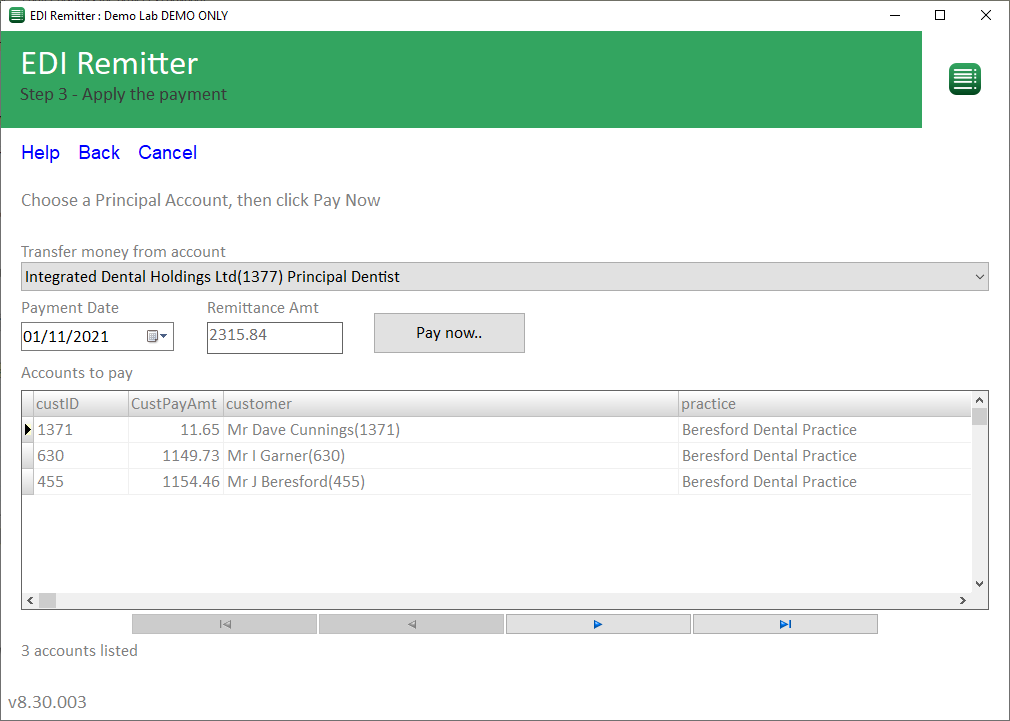
NOTES
After closing the Remitter you can return to LabManager to see all the transactions that have been made for you.
Run the Payments Report
Choose Report menu > Accounting > Payments Report with the payment date you chose, to see the money transfers made.
View the Principal Account history
Select the principal account onto the Main Form and choose Customer History.
You should see the 'Transfer from Principal Acct' Debits for each customer debtor selected earlier.
If you haven't already done so, add the principal account's full remittance now.
Leave the auto-allocate box ticked.
View the Debtor's customer account history
Select the various customers onto the Main Form, and choose Customer History.
You should see the 'Transfer from Principal Acct' ticked and allocated to the invoices selected earlier.