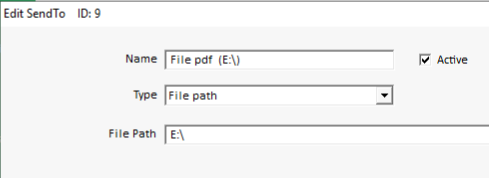PDF job invoices for tagged practices
Find this utility in Tools menu > Utilities.
Allows the user to save PDF single invoices for every completed job between the dates given, but only for practices with the given practice tag.
We recommend using the more advanced "Batch Invoices and Patient Statements" utility, which is available from LabManager version 8.33.
PDF invoices are saved to the default file PDF Send To channel.
When you run this utility, you will be prompted if you wish to produce A4 invoices, or A5 invoices.
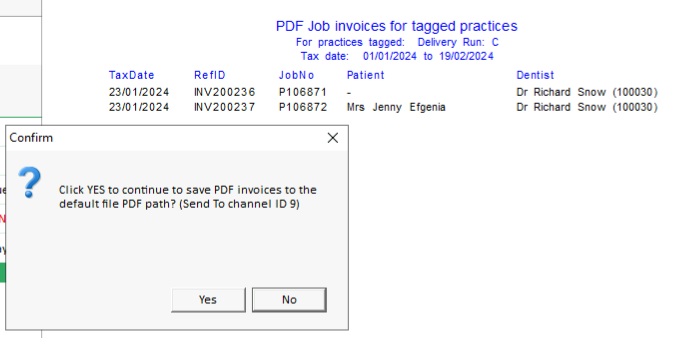
In the example above, we have chosen to produce single PDF invoices for all jobs between 01/01/2024 and 19/02/2024, but only for those where the practice is tagged as "Delivery Run: C"
Two PDF files will be saved to the path defined in the default File PDF Send To channel, which in this example we have set as the "E:\" drive.