Batch Single Invoices and Patient Statements
Find this utility in the Tools menu > Apps
This utility gives you a large degree of control for producing single job invoices, or patient statements.
Single job invoices or patient statements that are sent to PDF file, or emailed to customers, are grouped together in one large PDF file per customer with one page per document.
Choose from the available options to define which jobs to report on, which document to produce, and where to send it.
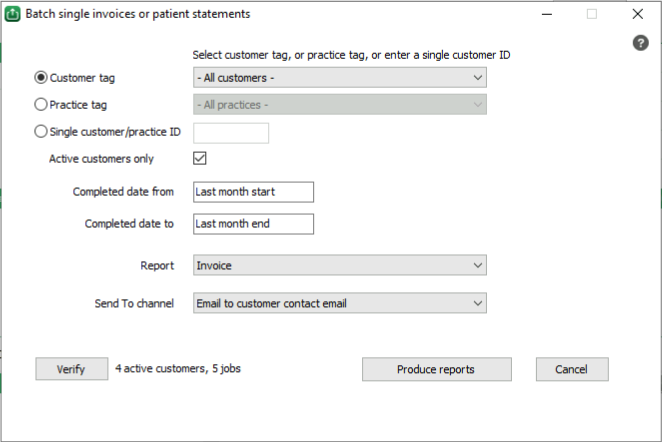
Choose one of the following:
Customer tag
Select "All customers" to allow documents to be produced for all customer, or select an existing customer tag from the list
Practice tag
Select "All practices" to allow documents to be produced for all dentists at all practices, or select an existing PRACTICE tag from the list
Single customer/practice ID
Enter one customer or practice ID number in the box.
If the number is customer ID, only documents for that customer will be produced
If the number is a practice ID, documents will be produced for all customers linked to that practice
Choose to include inactive customers by unchecking the box for "Active customers only"
Enter the date range for invoice tax dates that you wish to report on.
Choose the type of report you wish to produce.
Choose where the documents should be sent to.
Single job invoices or patient statements that are sent to PDF file, or emailed to customers, are grouped together in one large PDF file per customer with one page per document.
The customer will be able to print or save individual pages of the PDF file from their computer, if required.
You can click the VERIFY button at any time to see a summary of how many customers and jobs you have selected with the criteria you have entered.
Click PRODUCE REPORTS when you are ready to proceed.