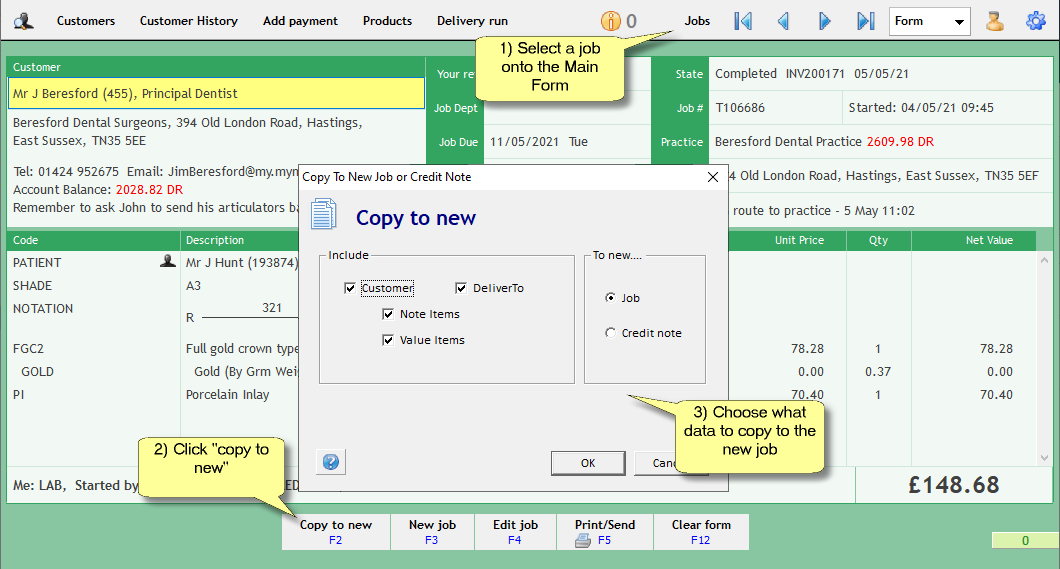Copying a Job Document
|
Sometimes you may want to make a copy of a job, perhaps to start a new job based on a previous job.
The new copy of a job can bring forward all or just some of the details from a job that's currently on the Main Form.
We'll start a new job now, based on a previous job. We want to reuse all the details such as dentist, patient and reference but we don't want to keep the priced items. Start a New Job Based on a Previous Job
Those of you who are still with us may realise the potential of this copy action. You can start a new job based on a previous job, you can quickly duplicate any job and you can make a duplicate without copying the customer. This means that any job completed for the wrong customer can be copied and assigned to the correct customer (raising a credit note to cancel out the wrong one).
Add some line items to your new copy and click Bookout ongoing.
|