Merge Accounts
When you receive the first order through from a Procuur customer, LabManager will create a new customer account.
Subsequent work from the same customer will come into this same account.
This keeps a customer's Procuur orders separated from their 'traditional' T jobs.
If you already have an existing account for this customer, you may wish to keep all their jobs together in the one account.
This is optional.
LabManager includes a tool to facilitate this, although it is important to be sure you are matching the correct accounts to each other.
Imagine you have Dr Smith in LabManager as account 100.
Dr Smith submits a Procuur order and a new account is created in LabManager as account 200.
When you merge accounts, LabManager will move all the jobs on the Procuur account (eg. 200) into the original LabManager account (eg. 100), and make that the new Procuur account.
The original Procuur account (eg. 200) will now be empty and made inactive.
The process is invisible on Procuur, and does not affect the customer's experience.
New Procuur jobs from this customer will be added to the original LabManager customer account (eg. 100) instead of the Procuur account.
You must be sure the two accounts you are choosing for the merge are a perfect match.
Merging is irreversible.
To begin merging an account, use Tools menu > Utilities > Procuur - Merge Accounts.
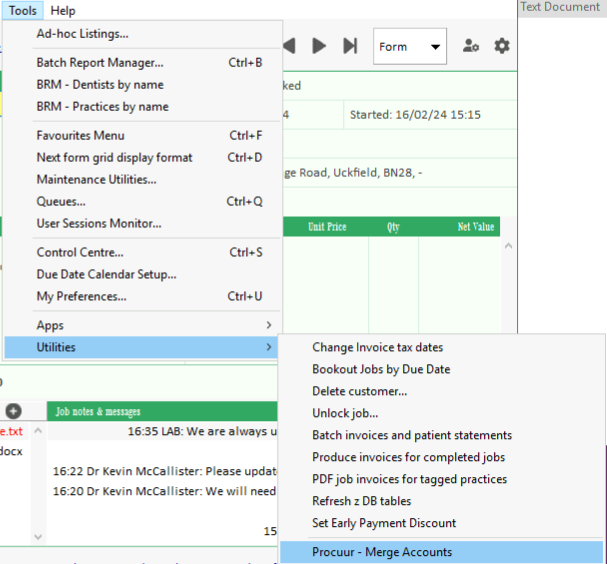
Only users with the applicable permission level will be able to merge accounts. Users without this permission will not have access to this utility.
You will be prompted to select the Procuur account in the top box. This account will be merged with an existing LabManager customer account.
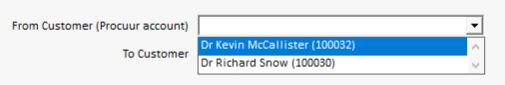
Select the existing LabManager customer account in the lower box.
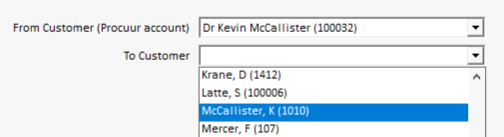
You will be presented with the details of the two customer accounts. You must ensure the accounts match, as merging the Procuur account into the LabManager customer account is not reversible.
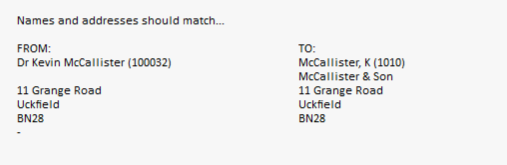
If you are sure the two accounts match, click the OK button to proceed. You will be presented with a confirmation message - only click Yes to proceed if you are sure these accounts match. This is irreversible.
If you proceed, you will be informed when the merge is complete.
The Procuur account history (account 100032 in the above example) will be merged into the existing LabManager account (account 1010 in the above example), and the Procuur account will be marked inactive.
The LabManager account will be marked as a Procuur enabled account, and future orders from that customer on Procuur will be received into that account.