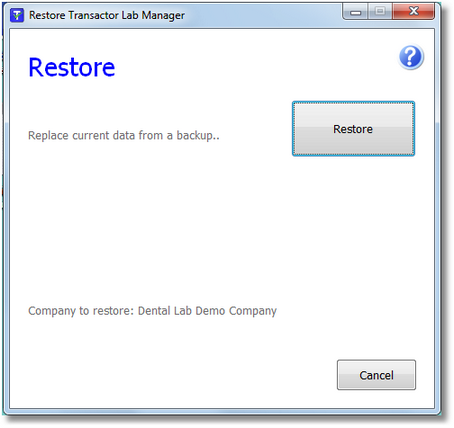How to get here
This is about the Transactor Backup app for multi-user network systems, therefore a Backup and Restore Icon will have been configured for you on the designated PC.
From your Windows start menu, navigate to the Transactor Lab Manager 7 programs folder, then choose 'Restore Transactor 7'.
Users of single-user installations (ie. not networked) should read the help page here instead of this page.
Description
Transactor Restore can be used to restore a copy of your whole Lab Manager data, from a previous Backup onto any computer which has Lab Manager installed on it.
Transactor Restore will automatically produce a backup file of your current data before replacing it with the data to be restored.
Quick Reference
|
|
Restore button |
Prompt for a previous Backup file, then Perform an Automatic backup and start a restore. |
Company to restore: |
The currently installed Lab Manager data. Hover the name to view the full data folder location. This company data may be your out-of-date data, or that of the trial version demo, or a blank company data set. |
|
|
Cancel / Close button |
This button will close Transactor Restore. If it is labeled Cancel then no restore has been done. |
|
|
Using Transactor Restore
How do I get the data back if I need it?
You use Transactor Restore which will prompt you for where your backup file is. If you've lots of backup files, then you'll probably want to pick the most recent one.
If your Backup To: location (see Quick Reference above) was set to say C:\transactor\backups then that's where you'll find the backup folder to restore from.
If your Backup To: location was set to a removable device or cloud drive, then you'll need to have access to that location and tell Transactor Restore where it is.
Understanding the backup file
Each network backup is a folder containing all the essential data.
The backup folder will have formatted name such 2013_m10_d16_0930hrs (a backup made on the 16th Oct 2013 at 0930hrs).
It contains all your Lab Manager data including your company details, registration details, customer records, and all jobs and invoices etc. In fact, everything that you could see and access in Lab Manager before you did the backup.
How do I take my Transactor Lab Manager data home, use it there, then bring it back?
With Networked systems (multiuser) other users have access to the central data and so 'taking the data home' is not a good idea.
You can easily work from home or other location as networked systems allow users to log in from anywhere that you have access to the internet and/or internal wireless or wired network.
Also See