Select the account to Transfer money from (usually a Principal account)
| • | Click Pay Now |
Wait until the 'Payment transfers made and allocated Ok' message appears then..
| • | Click Ok to close the Remittance App |
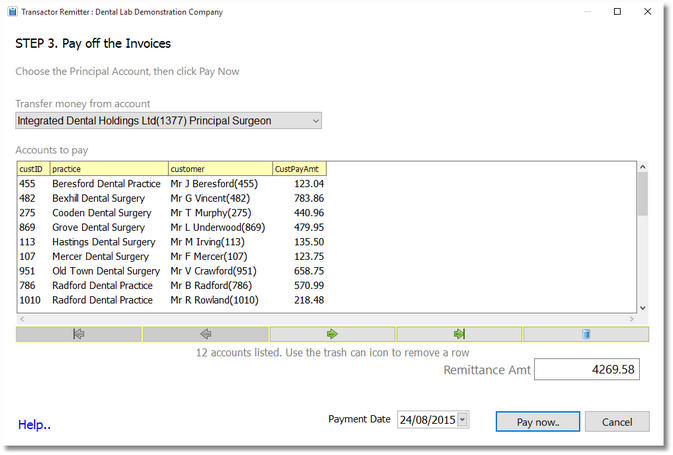
NOTES
After closing the Remitter you can return to Transactor Lab Manager to see all the transactions that have been made for you.
Run the Payments Report
Choose Report menu > Accounting > Payments Report with today's date to see the money transfers made.
View the Principal Account history
Select the Principal Account onto the Main Form and choose Customer History.
You should see the 'Transfer from Principal Acct' Debits for each Customer Debtor selected earlier.
If you haven't already done so, add the Principal account's full Remittance now.
Leave the Auto-Allocate box ticked.
View the Debtor's customer account history
Select the various Customers onto the Main Form, and choose Customer History.
You should see the 'Transfer from Principal Acct' ticked and allocated to the invoices selected earlier.