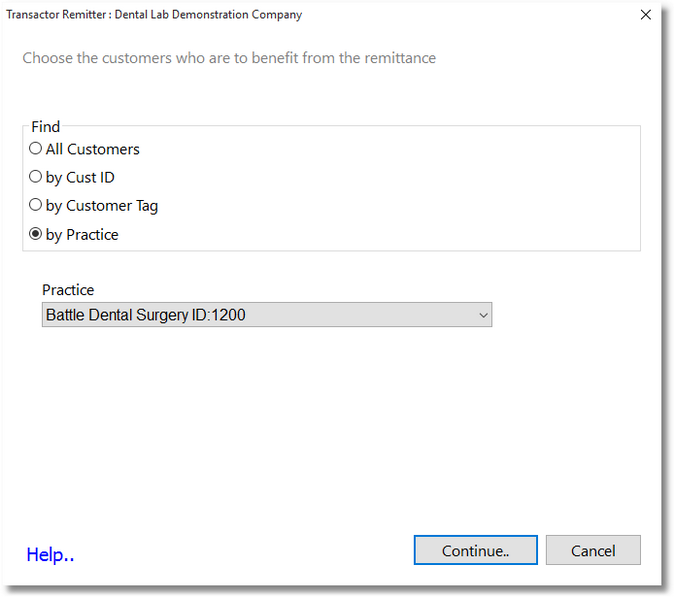| • | Start the EDI Remitter |
| • | Choose Select Invoices to Pay |
Before making up a list of Invoices to pay, we need to restrict the list to certain Customers.
| • | Choose which customers we are interested in.. |
All Customers
by Customer ID
by Customer Tag
by Practice
| • | If by Tag or by Practice, choose the Tag or Practice. |
| • | If by Cust ID, enter the customer ID. |
| • | Click Continue |
The List now contains customers who are to benefit from the remittance..
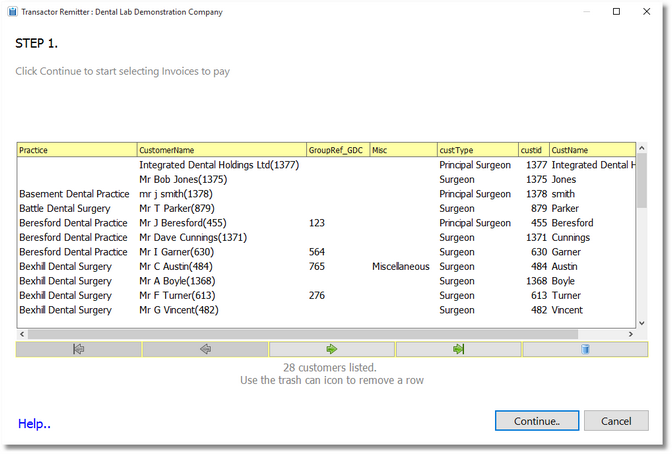
Check the listed customers are what you expect. If not you may remove a customer from the list with the Trashcan
button.
| • | Click Continue.. |
Goto next topic: Step 2 List invoices to be paid