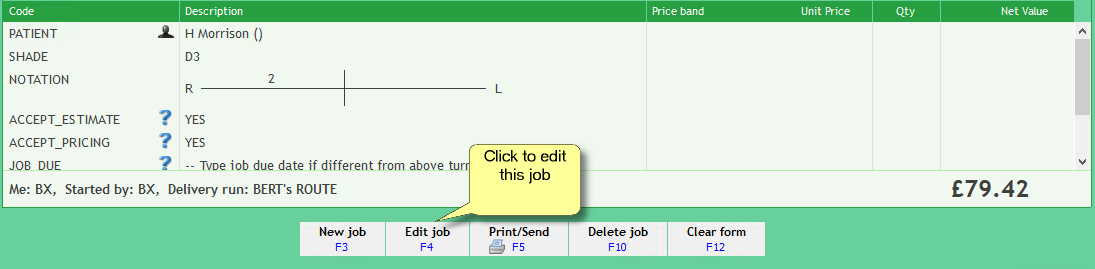Edit or Delete a Job
|
To Edit a Job
You should now be able to edit the job and then Pre Book it again.
To Delete a Job
If you are prevented from editing or deleting a job, it will be because the job is not at a stage where you can delete it. You will need to message the lab so that they can action from their end.
|