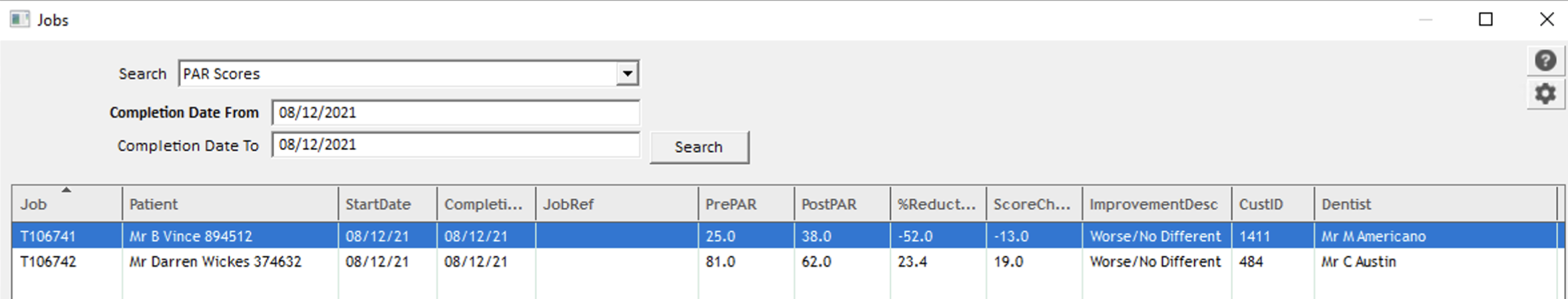PAR Scoring
LabManager includes support for PAR scores for NHS Orthodontic work.
A report can be generated, which can be used for submitting PAR scores into the Compass system, which is required by NHS labs.
The PAR scoring data entry allows you to enter a pre and post score for each job, these figures would need to be calculated beforehand, and then entered into LabManager.
Setting up for PAR scoring
Any job that needs to be included in the PAR score report must have two particular products added to it. These can either be added manually by the user, or it might be more preferable to add these to the New Job template, so that all new jobs have these items ready for use.
- Use Tools menu > Control Centre to open the Control Centre
- Click "New Jobs" in the menu on the left
- Click the button to "Edit this page"
- Add the PAR-SCORE-PRE product to the template by clicking the plus button, then choosing PAR-SCORE-PRE from the Product list.
- If you only want this item to appear on new jobs for customers with a particular tag, choose one of the options in the "Include product, If..." box
- You can set a sequence number to make this row appear higher in the list of items on a new job (use a lower sequence number), or lower in the list (use a higher sequence number)
- Repeat for the PAR-SCORE-POST product
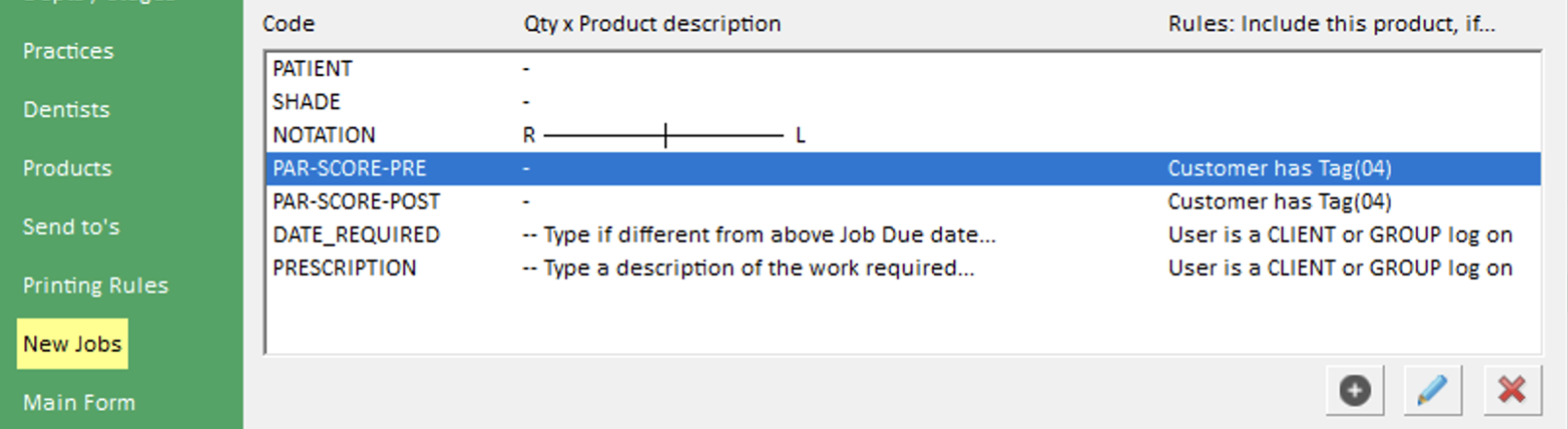
Recording PAR scores
As long as the PAR-SCORE-PRE and PAR-SCORE-POST items are available on a job, you can either edit the job, then edit those items, or just right-click one of those PAR-SCORE items and choose to "Edit row regardless of state" to edit the item without changing the state of the job.
Enter the pre and post values into the appropriate items.
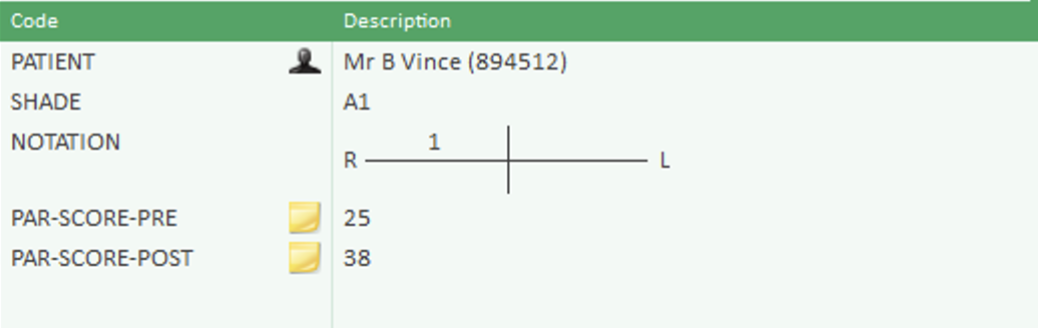
Reporting PAR scores
Use Jobs List > PAR Scores.
Adjust the date range to cover the period you need to report on.
You will see the results include the pre and post scores, the % reduction, the score change and the improvement description.
The list can be exported as a CSV file for use in Excel or other applications. Just right click on the list and choose to "Export list to CSV file.."