Add invoice and patient statement to completed orders
Automatically generate PDF invoice and patient statement attachments for your completed jobs by using this feature.
To begin adding these attachments to the current customer, use Tools menu > Utilities > Customer Completed Orders - Add attachments.
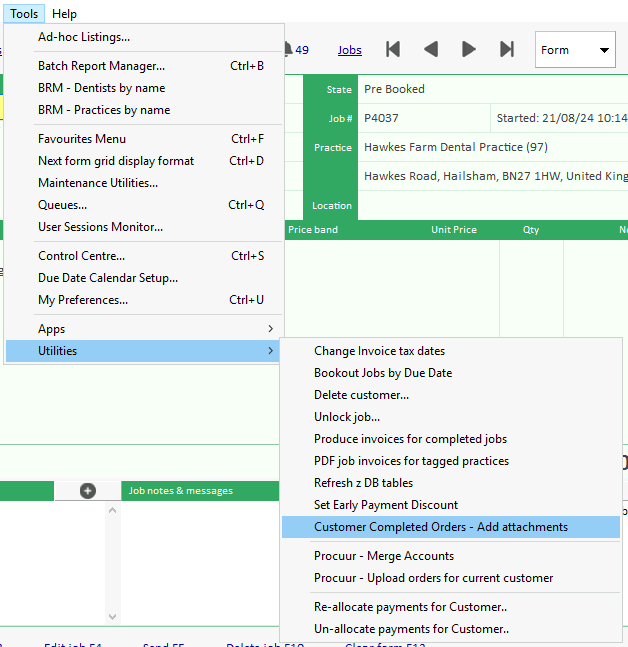
You do not need to change the "Result send to" box from the default of Preview Window. This just refers to where LabManager should display a confirmation of the process.
Click OK to view a list of completed jobs that will receive the new attachments.
Note that if the customer is linked to Procuur, when the attachments are created these will be uploaded to Procuur for the customer to view.
If you are happy with the list of completed jobs that will receive the new attachments, click YES to proceed.
The process may take some time to complete if there is a lot of completed jobs that require attachments.
If the customer is a Procuur customer, the attachments will begin uploading to Procuur in the background.