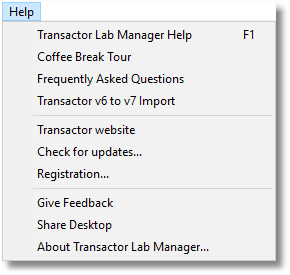
Transactor Lab Manager Help
(or press F1 on your keyboard)
Provides access to this Transactor Lab Manager 7 User Guide.
Coffee Break Tour
The Coffee Break Tour has been designed to help you get familiar with Transactor Lab Manager, and acts as an introduction to using the system. It is highly recommended that you follow the Coffee Break Tour before entering your own data into Lab Manager.
Frequently Asked Questions
Brings up the Lab Manager knowledgebase, where you can view and search articles on all aspects of using Lab Manager.
Transactor website
The Transactor website will appear in your default internet browser.
Check for updates
We will periodically release updated versions of Lab Manager. You can check to see if you have the latest version by using this menu option.
You will be taken to our website where you will be informed if there is an update available. If there is, this will be offered to you as a download, or for you to request we send to you.
Updates are only available for users who have a current support contract.
Registration
Your registration information will be displayed.
Give feedback
You are encouraged to leave feedback about Lab Manager. If you have a request for a feature or report, this is the place to leave us a message.
You can also browse other user's feedback and place votes on their ideas.
We regularly review the items on the feedback site for consideration in the next update to Lab Manager.
Share Desktop
This will take you to a webpage where you can start a remote session with a Transactor Support engineer, allowing them to control your PC. You will need to have arranged the remote session with Transactor Support prior to clicking this button.
Alternative methods for commencing remote support is via the Maintenance utility, or from the Share Desktop link on our website.
About Transactor Lab Manager
Displays the version number of your Lab Manager installation.