Note: This report has been superseded by the CSV electronic invoice format so this report may no longer be accepted by IDH.
This report is a summary invoice, in the layout style used by the IDH dental group. This version of the report allows the user to specify a date range to use.
If this report is not available in the Special Reports sub-menu, it will need to be activated using the "Enable Special Reports" option.
From the Menu bar, choose Reports > Special Reports > IDH Summary Invoice
Parameters
Customer ID |
Either choose to run the report for the "Current customer on the main form", or enter the account number of the customer to run the report for. |
First Date |
The earliest date of invoices to include on this report. |
Last Date |
The latest date of invoices to include on the report. |
Patient Format |
Choose how patient names should appear on the report |
Note: This report has been superseded by the CSV electronic invoice format so this report may no longer be accepted by IDH.
This report is a summary invoice, in the layout style used by the IDH dental group, that only lists those invoices that have a balance (ie. have not been fully paid). The user is able to specify a date range to use.
If this report is not available in the Special Reports sub-menu, it will need to be activated using the "Enable Special Reports" option.
From the Menu bar, choose Reports > Special Reports > IDH Summary Invoice Unpaid
Parameters
Customer ID |
Either choose to run the report for the "Current customer on the main form", or enter the account number of the customer to run the report for. |
First Date |
The earliest date of invoices to include on this report. |
Last Date |
The latest date of invoices to include on the report. |
Patient Format |
Choose how patient names should appear on the report |
Note: This report has been superseded by the CSV electronic invoice format so this report may no longer be accepted by IDH.
This report is a summary invoice, in the layout style used by the IDH dental group. This version of the report can be run for whole months only.
If this report is not available in the Special Reports sub-menu, it will need to be activated using the "Enable Special Reports" option.
From the Menu bar, choose Reports > Special Reports > IDH Summary Invoice (monthly)
Parameters
Customer ID |
Either choose to run the report for the "Current customer on the main form", or enter the account number of the customer to run the report for. |
Period |
Choose the month to run this report for. |
Patient Format |
Choose how patient names should appear on the report |
IDH Summary Invoice Brief (Monthly)
Note: This report has been superseded by the CSV electronic invoice format so this report may no longer be accepted by IDH.
IDH Summary invoice, in the simplified 'Brief' layout style requested by some dental labs. This report can be run for whole months only.
From the Menu bar, choose Reports > Special Reports > IDH Summary Invoice Brief (monthly)
Parameters
Customer ID |
Either choose to run the report for the "Current customer on the main form", or enter the account number of the customer to run the report for. |
Period |
Choose the month to run this report for. |
Example
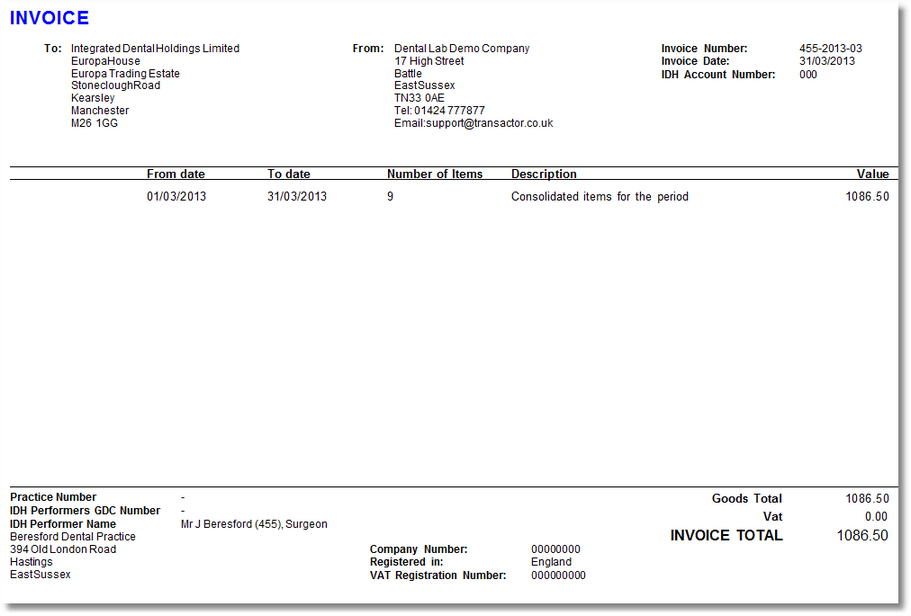
Electronic Invoice - IDH Group
This option will open the EDI Invoicer, to allow production of a CSV file containing IDH invoices in their required format.
See the help topic on this subject by using the link above.
Practice Summary Invoice - Oasis
Note: This report has been superseded by Oasis' own cloud-based job tracking system, so this report may no longer be accepted by Oasis.
This report is a practice summary invoice, in the layout style used by the Oasis dental group. This report can be run for whole months only.
If this report is not available in the Special Reports sub-menu, it will need to be activated using the "Enable Special Reports" option.
From the Menu bar, choose Reports > Special Reports > Practice Summary Invoice - Oasis
Parameters
Practice ID |
Either choose to run the report for the "Current practice on the main form", or enter the account number of the practice to run the report for. |
Period |
Choose the month to run this report for. |
This is a specialised report which specific customers will find useful. Two job labels can be produced for specified jobs, which shows the following information.
These labels can be useful for identifying a job on it's journey through the lab.
Label 1 |
Label 2 |
Patient's name |
Patient's name |
Patient's initials |
Patient's initials |
Job reference |
Surgeon's name |
From the Menu bar, choose Reports > Special Reports > Job Labels (Twinned)
Parameters
Job Numbers |
Enter the job numbers to produce labels for, separated with a comma. |
A4 Label Type |
Select the type of A4 labels you will be printing onto. |
Start at Label |
Choose which position on the page to begin printing from. |
A specialised report for specific customers. This report is a form of technician output report that can be used to monitor the items produced, jobs worked on, and value of items produced by technicians.
Only completed jobs (ie. those that have been invoiced) are included in the report.
From the Menu bar, choose Reports > Special Reports > ICDS Breakdown Report
Parameters
First date |
Completed jobs with a tax date no earlier than this date will be included in the report. |
Last date |
Completed jobs with a tax date no later than this date will be included in the report. |