To send emails from Transactor Lab Manager, the Transactor Emailer first needs to be configured. Once set up correctly you should be able to send any report as an email.
If your system changes or your email provider makes changes you may need to re-configure the Emailer. Also be aware that if you change your email password, you will need to update the Transactor Emailer with your new password.
The Transactor Emailer normally launches automatically with Transactor Lab Manager, and will sit in the background of your Windows environment waiting to send any emails you create in Lab Manager. If the Emailer hasn't started automatically visit the Help Desk.
Getting here
Click this image to view a video of this topic:
You can reach your email settings from the Advanced > Emailer Setup page of the Control Centre.
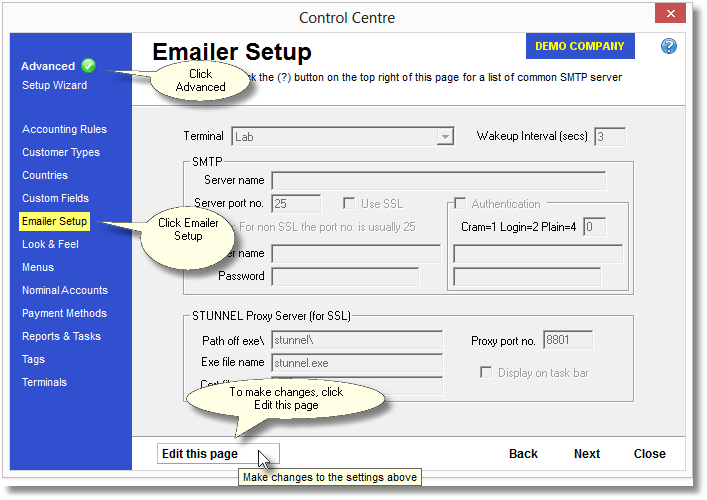
Enter the outgoing settings for your email account in the "SMTP" panel. These settings are provided by your email provider and are specific to your email account. If you do not know your settings, your usual IT support engineer should be able to help, or you may need to contact your email provider.
If your email provider requires you to use "outgoing authentication" then you will need to complete the boxes under the "Authentication" checkbox and ensure the checkbox is ticked.
If you do not need to use "outgoing authentication" you can leave the "Authentication" checkbox empty.
For the "STUNNEL Proxy Server (for SSL)" panel, you should be able to leave these as they are.
Quick Reference for configuring
OBJECT / BOX |
CONTENT |
EXAMPLES |
Terminal |
This is the pc/terminal you are currently on |
Lab / Home / Book-keeperPC |
SMTP Group: |
|
|
Server Name |
Outgoing settings for your email account |
smtp.mail.yahoo.com |
Server port No |
Outgoing server port |
465 |
Use SSL |
Use SSL security (only if your provider requires this!) |
Ticked (yes) |
User Name |
Your Email account's user name |
aexamplename@yahoo.co.uk |
Password |
Your Email account's password |
|
Authentication Group: |
|
|
Authentication |
SMTP authentication required (only if your provider requires this!) |
unticked |
Cram=1 login=2 plain=4 |
Authentication settings (ignore if Authentication unticked) |
normally 0 but 2 if authentication ticked |
|
Authentication settings are only significant if your email provider requires outgoing authentication |
|
|
|
|
|
|
|
If you have any trouble, please refer to the following online articles on our helpdesk:
Configuring the Transactor Emailer