How to get here
Tools menu > Control Centre > Setup Wizard > Main Form.
This page allows you to make changes to the way the Main Form behaves.
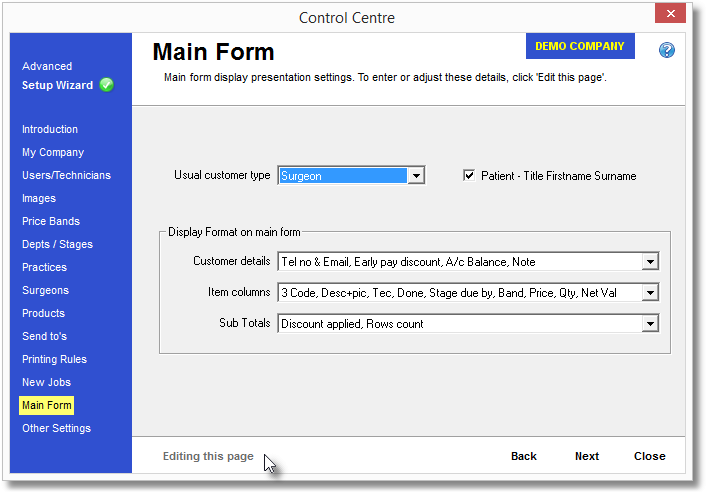
![]()
Click on "Edit this page" to unlock the page and enable changes to be made.
Usual customer type
When creating a new customer, it will default to being the type of customer shown in this box. If you mainly deal with dentist accounts, you will want to leave this as "dentist".
Patient - Title Firstname Surname
The order in which the patient's names are entered and displayed on the Main Form.
Ticking this box will ensure the patient name displays as Title FirstName LastName (Reference)
Mr George Orwell (1984)
Unticking this box will ensure the patient name displays as LastName, FirstName, Title (Reference)
Orwell, George, Mr (1984)
Display Format on main form
Customer details
Changes the format of the current customer's details as they appear at the top left of the Main Form.
You can also change the format while viewing the Main Form - just right-mouse-click on the customer details area, and choose one of the display options. You can choose to either change the display format on the current job, or to ensure all jobs show in this new display format.
The options allow you to either include or exclude the customer's account balance from appearing in this area.
Item columns
The options allow you to set which columns appear when displaying a job on the Main Form.
You can also change the format while viewing the Main Form - just right-mouse-click on the line items area, and choose one of the display options. You can choose to either change the display format on the current job, or to ensure all jobs show in this new display format.
Sub Totals
The options allow you to set what data appears in the Sub Total area of the Main Form, when displaying a job.
You can also change the format while viewing the Main Form - just right-mouse-click on the sub totals area, and choose one of the display options. You can choose to either change the display format on the current job, or to ensure all jobs show in this new display format.