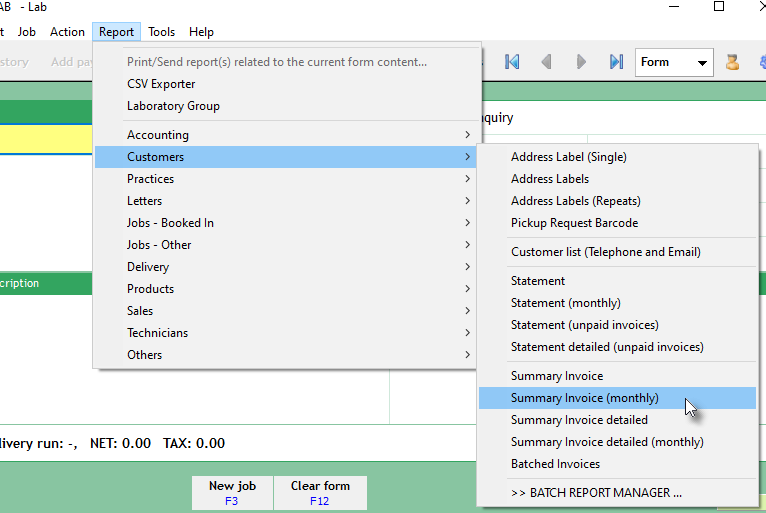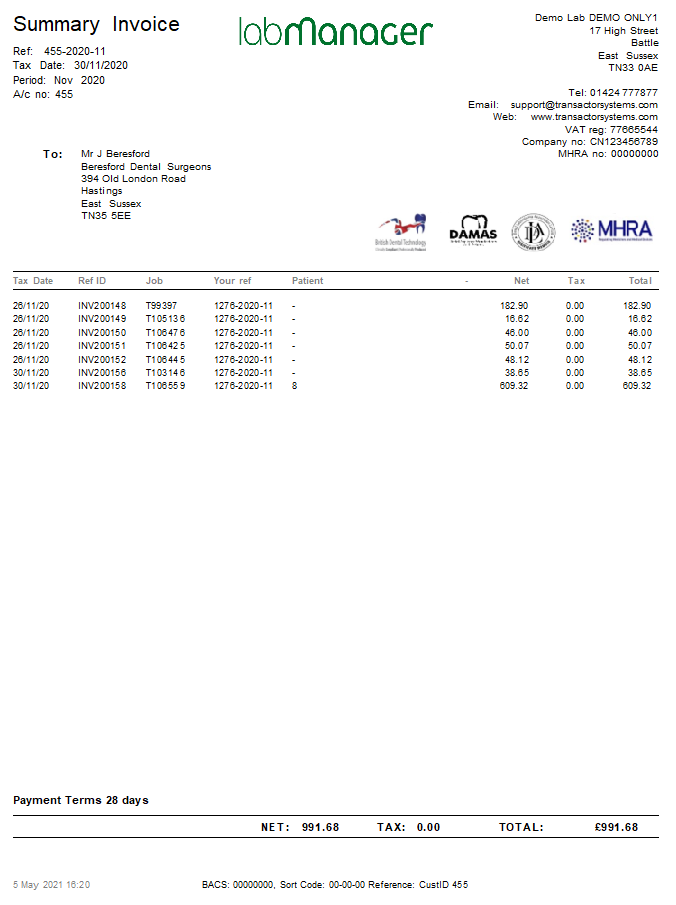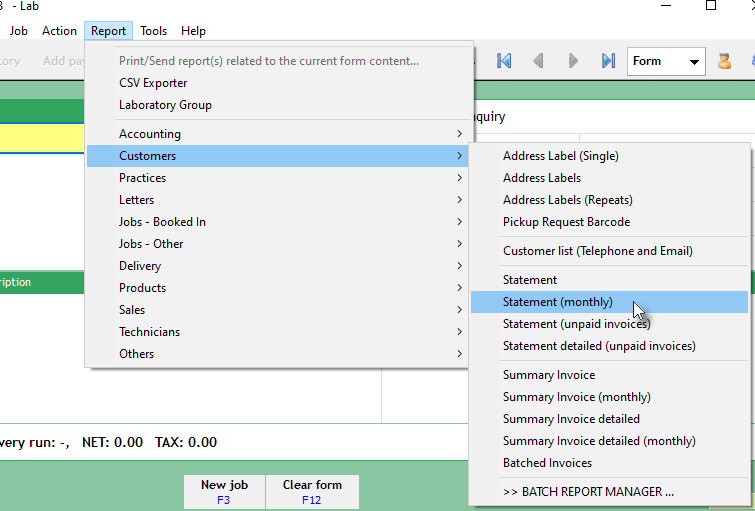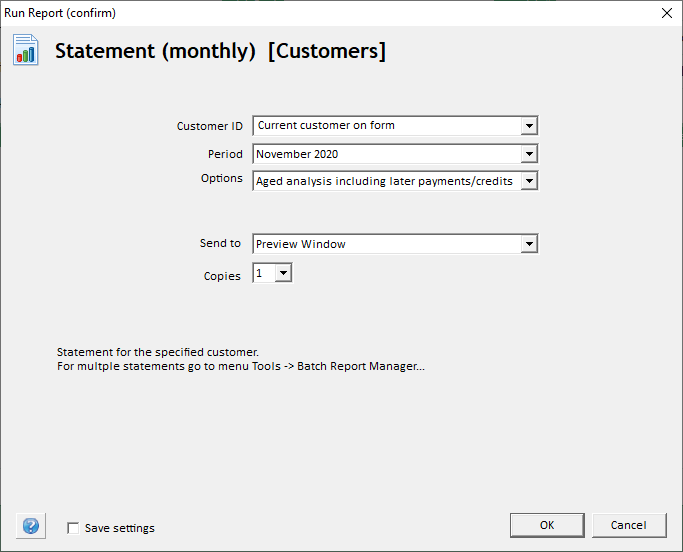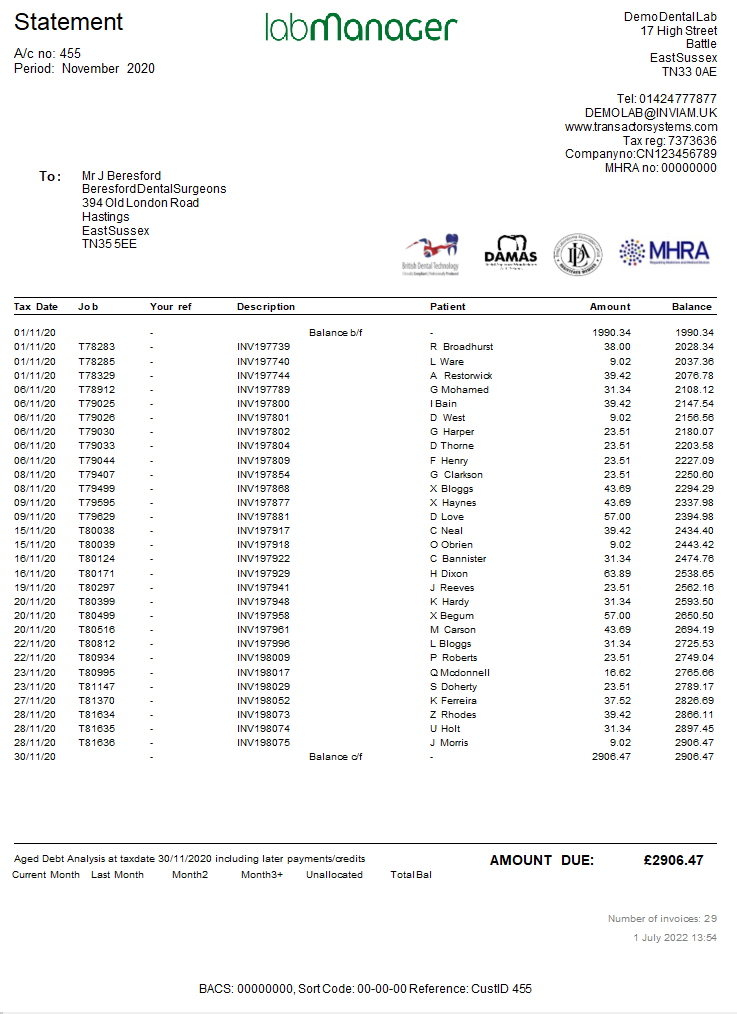Printing Monthly Invoices and Statements
For multiple customersTo run the reports for several customers use the Batch Report Manager described in the next chapter. For one customer only
The steps below will produce an invoice for all the jobs in the given period for one customer.
To run the report for several customers use the Batch Report Manager instead.
To run the report for one customer
If we chose to run the Summary Invoice instead (ie. not the monthly version), you can enter a full date range for the period you wish to run the report for.
Patient names will appear on invoices and statements in the format specified in Control Centre > Setup Wizard > Other Settings > Usual patient name format for external reports. This format can be altered, for example, if you only wish to show a patient reference or the patient's initials.
Produce a Customer Statement for one customer only
This will produce a statement of account for the given period for one customer. To run the report for several customers use the Batch Report Manager instead.
If we chose to run the Statement instead (ie. not the monthly version), you can enter a full date range for the period you wish to run the report for.
Patient names will appear on invoices and statements in the format specified in Control Centre > Setup Wizard > Other Settings > Usual patient name format for external reports. This format can be altered, for example, if you only wish to show a patient reference or the patient's initials.
MyDentist invoicing
MyDentist (IDH) requires that you send them a CSV invoice file, which they can process using their software. LabManager provides the tools to do this via the EDI Invoicer, which is part of the Commercial Module add-on.
Before you can create CSV files to send to MyDentist, there is some configuring involved which we will not cover in this tour. Details can be found in the help documentation or via our step-by-step helpdesk article:
Configuring LabManager for MyDentist/IDH invoicing
|