Each time a job is booked into Lab Manager, there is a master 'Job Due' date which indicates the day that the job must be returned to the customer by.
In addition to the Job Due date it's possible to specify multiple 'Stage-Due' dates and technicians for line item components. These appear as bundled items under a main product code.
We'll see how to set this up shortly, and we'll look at some examples.
Note that using item work stage-due dates may initially seem attractive but carefully consider the cons too.
Pros:
| • | Potentially greater control over each department's manufacturing process |
| • | Job tickets with departmental Stage-Due dates can be printed and kept with the job box |
| • | The 'Booked In Jobs with work stage' report can be printed daily for department supervisors |
| • | Ability to check that one department has done it's part of the job in time for the other work to be completed on schedule |
Cons:
| • | Significantly increases data entry time for Booking In |
| • | Adds complexity to your order processing |
| • | Any changes to resources, eg. technician sickness, equipment hold ups, require alterations to the Job record and any other jobs In Process affected by that change. |
Example Main Form with technician and item level Stage Due By dates showing
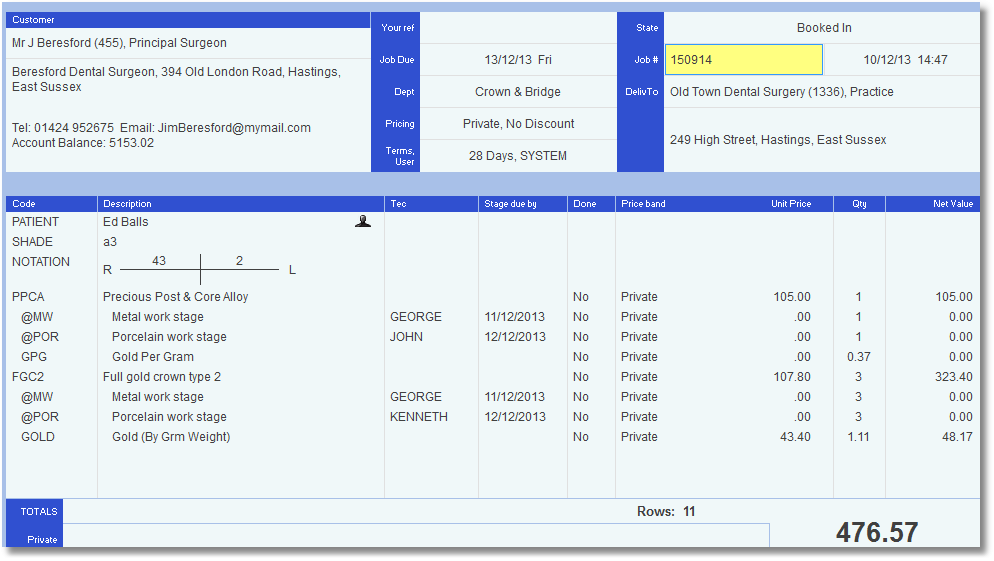
Example Job Ticket with technician and item level Stage Due By dates showing
Job tickets can be automatically printed by Transactor Lab Manager on the Book In Action (see Control Centre > Printing Rules). These are designed to be printed on standard A4 paper and folded to fit into an average lab Job Box.
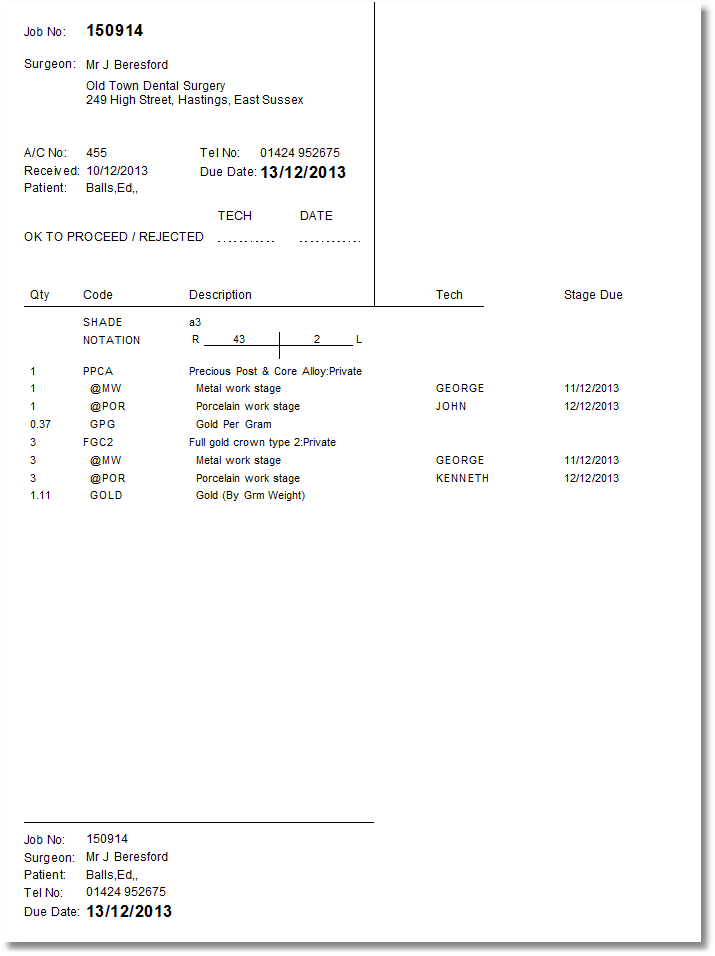
Example work Schedule report
Report menu > Jobs > Booked In with Work Stage
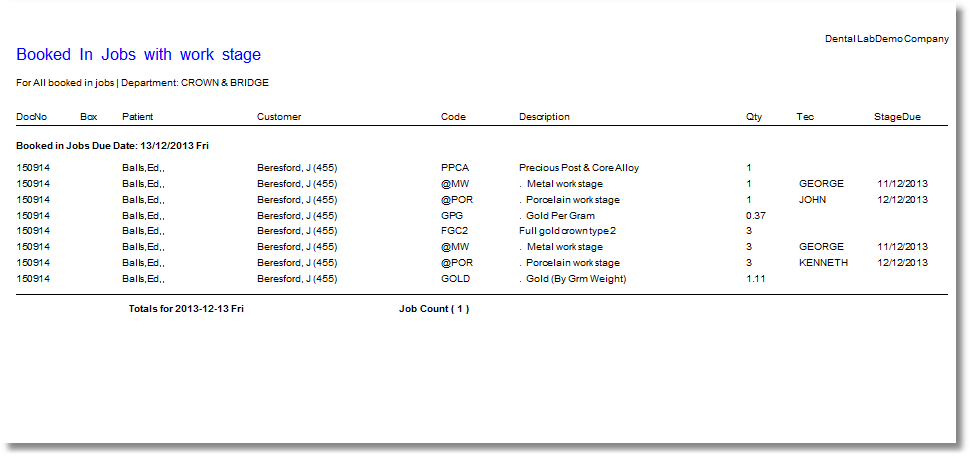
Configuring Lab Manager for item level stages
First add some product codes for your departmental stages. For clarity we recommend keeping the codes short and starting with a character such as @.
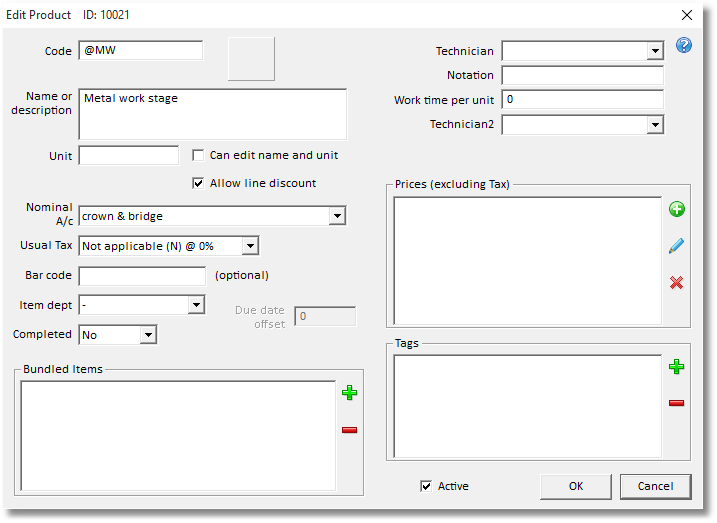
Use the suggested settings above. Leave the technician boxes clear unless one technician usually does that work stage.
Add more codes for your other work stages eg. @POR for Porcelain
Edit the properties of one of your main product codes and add the appropriate Work Stages as Bundled Items. (Click the Green + icon in the Bundled Items area).
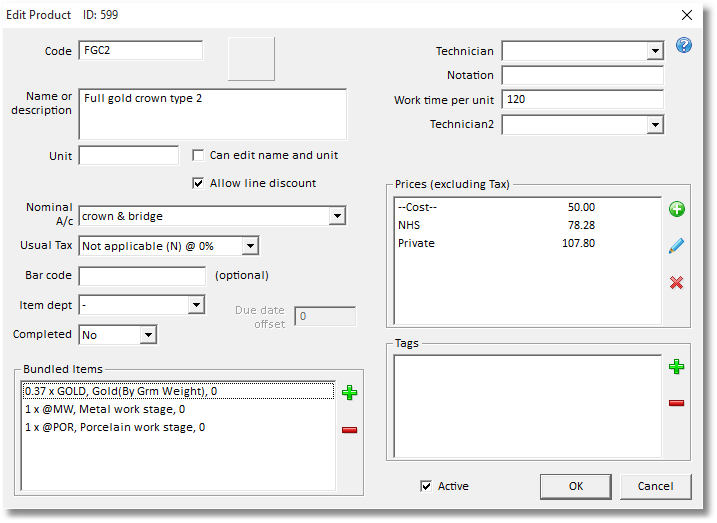
Notice the example includes other optional components to record associated materials.
Set the Main Form display so that the Stage-Due date and Technician columns are visible. (Right click the Main Form line item area)..
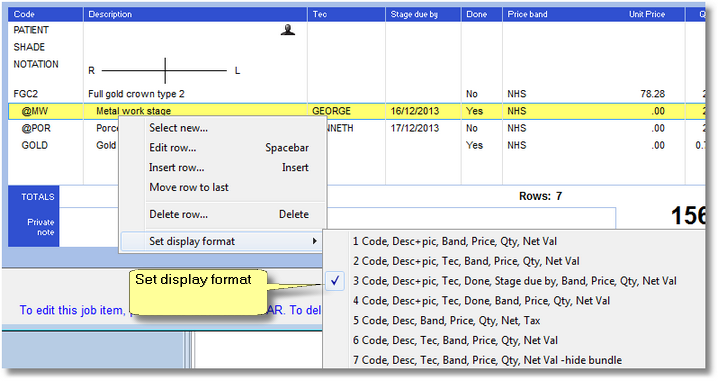
Booking In with item level stages
Select a Main Product code onto the Main Form, leave the Technician and Stage-Due dates clear.
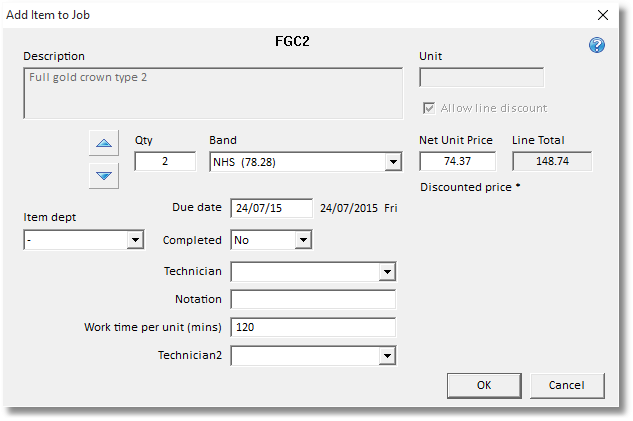
After the main code is placed on the Main Form, the components will automatically appear..
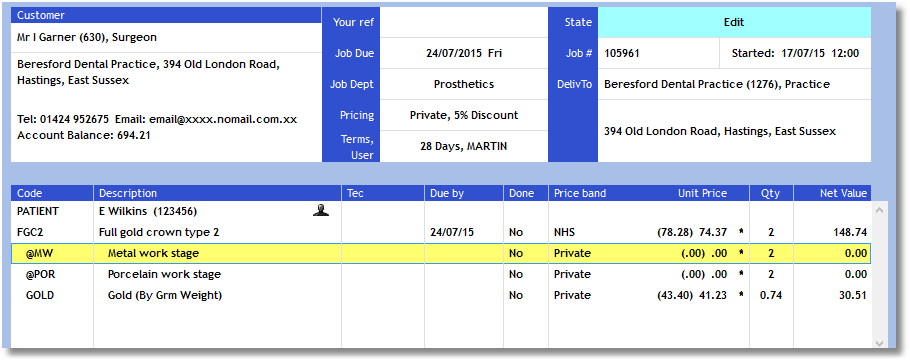
Edit the work stage lines, assign a technician and enter a Stage-Due date..
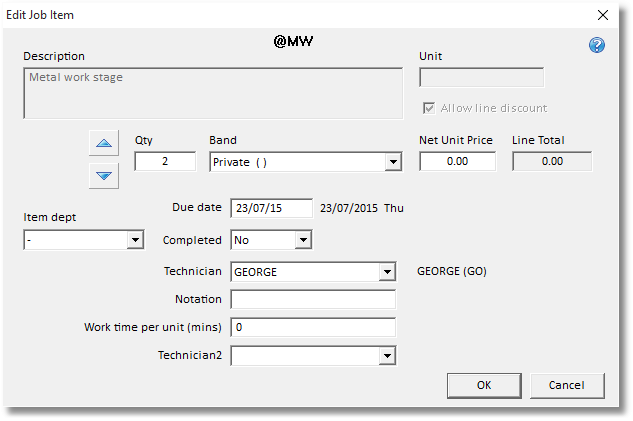
Check your data entry on the Main Form before booking the job in. Of course the Job can be retrieved at any point to make alterations during the work process.
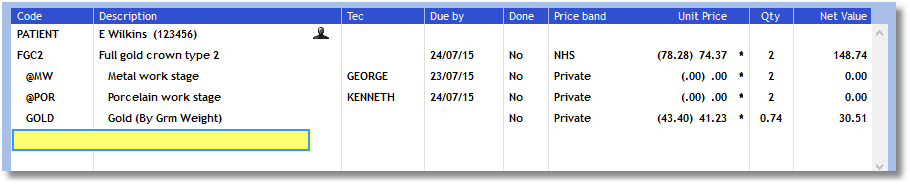
If you wish to track the progress of the work of this job, your department supervisors (or any technician) may edit the job and mark any line item as done, or change the assigned technician..
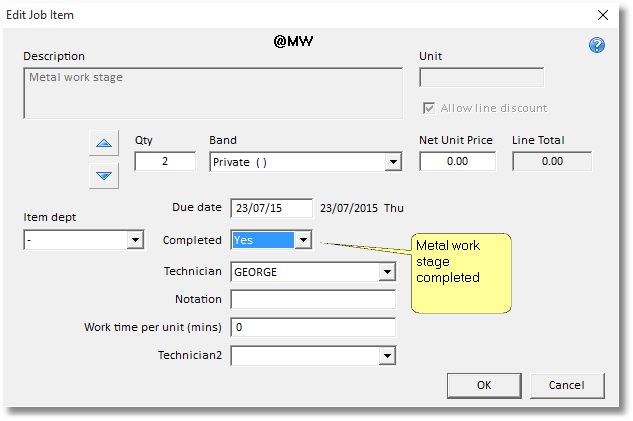
Alternatively, to cut down on administration, Lab Manager can mark all the job's items as Completed for you. Simply Book the Job out and Lab Manager will prompt you..
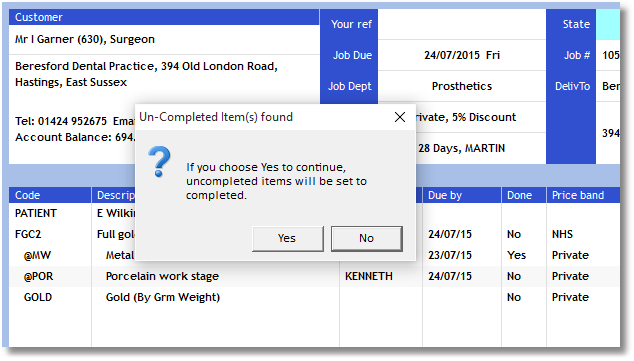
Comment
There's obviously a lot to consider before entering into the world of item level stage tracking. If implemented correctly the system can offer micro-level control of the manufacturing process. However, any Dental Laboratory, small or large, need to ask "Are the benefits gained worth the additional administration?".