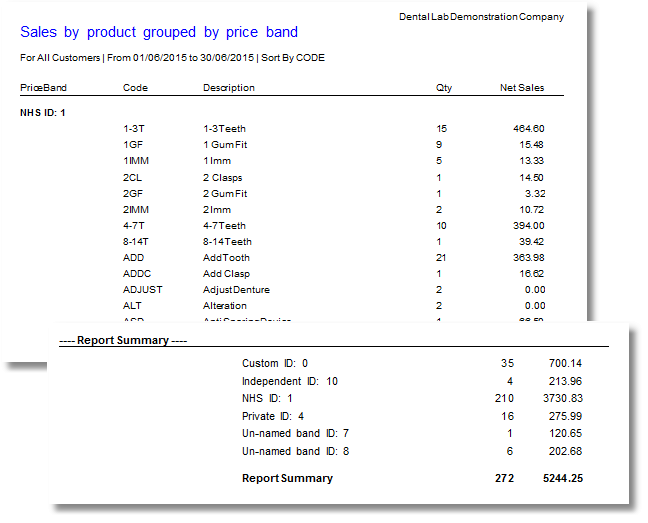Show a summary of invoice quantity and value for customers over a specified period. Only invoices with a tax date within the specified date range are included. Quantity, net value and tax value is shown.
From the menu bar, choose Report > Sales > By Customer
Parameters
First Date |
The earliest date of invoices to include. |
Last Date |
The latest date of invoices to include. |
Sort By |
The order in which to show the list: Customer ID, Customer name, Invoice count or Sales total. |
Example
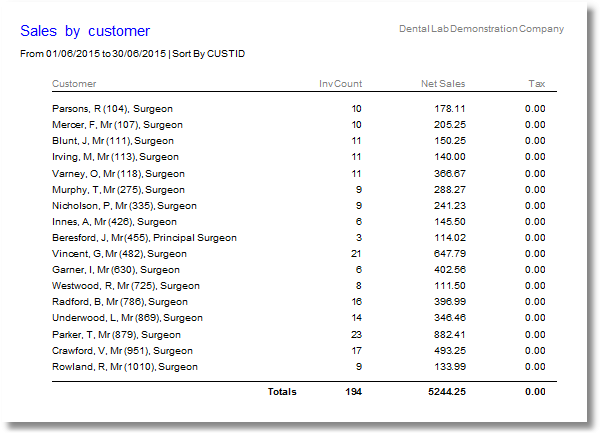
Sales By Customer Sales-To-Date
Show a summary of invoice quantity and value for customers over a selected period. This report is the same as the Sales by Customer report but it offers an easy way to see sales for customers for the current month or current year.
Only invoices with a tax date within the specified period are included. Quantity, net value and tax value is shown.
From the menu bar, choose Report > Sales > By Customer Sales-To-Date
Parameters
STD Period |
The period over which sales should be shown: Current Month To Date, or Current Year To Date. |
Sort By |
The order in which to show the list: Customer Name or Total Net Sales. |
Example
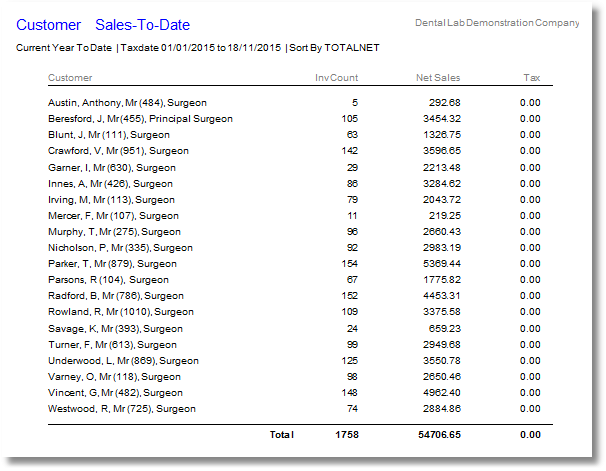
Sales By Customer and Nominal Account
Show a summary of values invoiced in each of your nominal accounts for customers over a specified period. Only invoices with a tax date within the specified date range are included.
From the menu bar, choose Report > Sales > By Customer and Nominal Account
Parameters
First tax date |
The earliest date of invoices to include. |
Last tax date |
The latest date of invoices to include. |
Sort By |
The order in which to show the list: Customer ID, Customer name, Net sales. |
Example
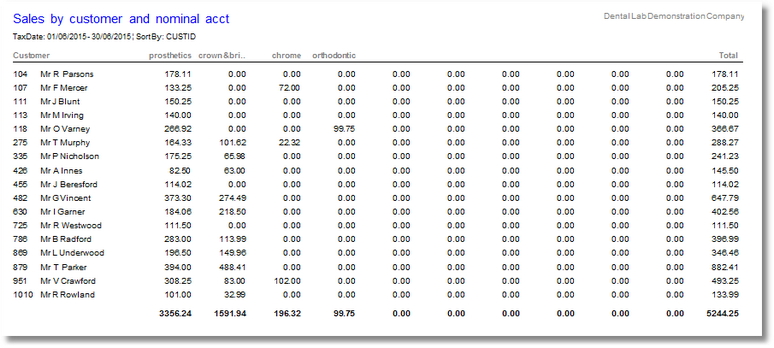
Show a summary of invoice quantity and value for your departments over a specified period. Only invoices with a tax date within the specified date range are included. Quantity, net value and tax value is shown.
From the menu bar, choose Report > Sales > By Department
Parameters
From Date |
The earliest date of invoices to include. |
To Date |
The latest date of invoices to include. |
Example
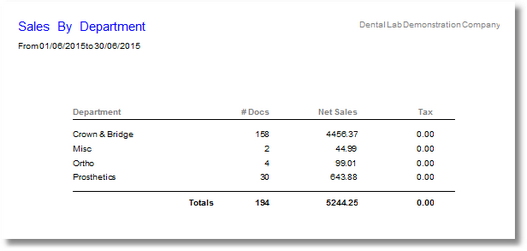
Show 3 year historical value of sales for each surgeon, with one page of surgeons per practice.
From the menu bar, choose Report > Sales > By Practice
Parameters
Select |
This report can only be run for "All practices". |
Example
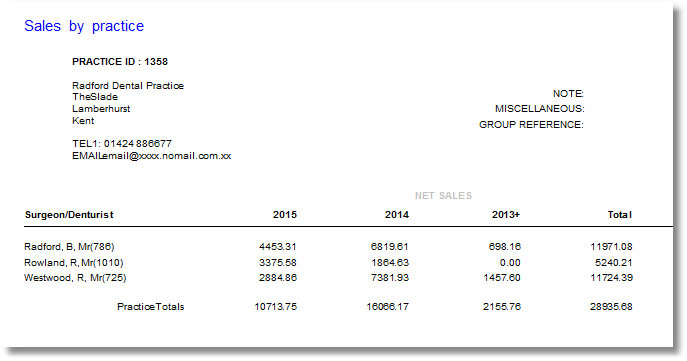
Show a summary of products sold within the specified date period. Only items on invoices with a tax date within the specified date range are included. Quantity and net value is shown.
From the menu bar, choose Report > Sales > By Product
Parameters
Customer |
Either choose to run the report for "All customers", or enter the account number of the customer to run the report for, or type a customer tag |
From |
The earliest date of invoices to include items from. |
To |
The latest date of invoices to include items from. |
Sort By |
The order in which to show the list: Product code, Description, Quantity or Net Sales |
Example
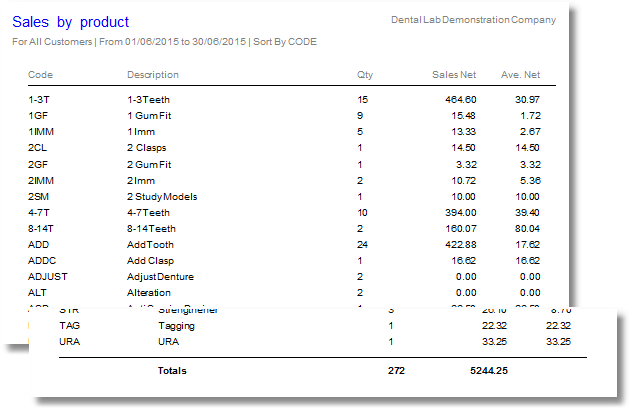
Sales By Product and Price Band
Show a summary of product/price band combinations sold within the specified date period. Only items on invoices with a tax date within the specified date range are included. Quantity and net value is shown.
From the menu bar, choose Report > Sales > By Product and Price Band
Parameters
Customer |
Either choose to run the report for "All customers", or enter the account number of the customer to run the report for, or type a customer tag |
First date |
The earliest date of invoices to include items from. |
Last date |
The latest date of invoices to include items from. |
Example
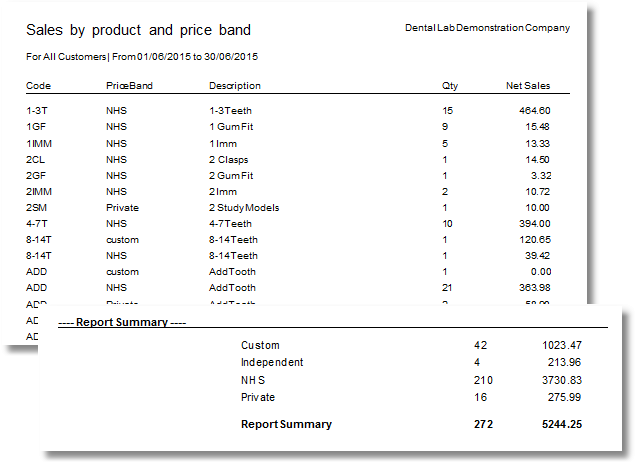
Sales by Product grouped by nominal account
Lists price band, product code, qty and net sales by product code for each Nominal Account used in the date period. A report summary gives totals for each Nominal Account.
From the menu bar, choose Report > Sales > By Product grouped by Nominal Account
Parameters
Customer |
Either choose to run the report for "All customers", or enter the account number of the customer to run the report for. |
First date |
The earliest date of invoices to include items from. |
Last date |
The latest date of invoices to include items from. |
Sort By |
The order in which to present the data: By Product Code, Product Description or Net Sales. |
Example
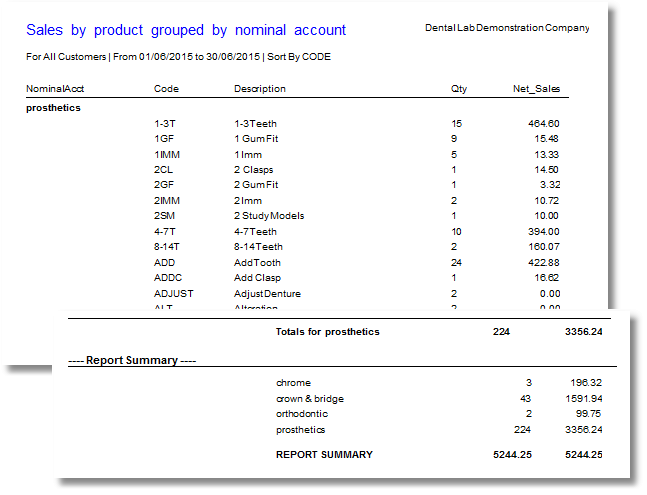
Sales by Product grouped by price band
Lists price band, product code, qty and net sales by product code for each price band used in the date period. A report summary gives totals for each price band
From the menu bar, choose Report > Sales > By Product grouped by Price Band
Parameters
Customer |
Either choose to run the report for "All customers", or enter the account number of the customer to run the report for. |
From |
The earliest date of invoices to include items from. |
To |
The latest date of invoices to include items from. |
Sort By |
The order in which to present the data: By Product Code, Product Description or Net Sales. |
Example