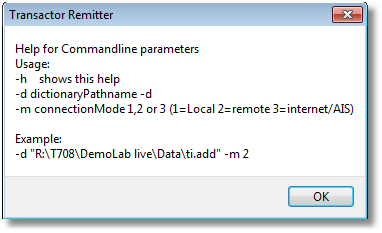To get it
Make sure your Lab Manager version is up-to-date, using Help menu > Check for Updates.
...OR
Download the fully functional 30 day trial from www.transactorsystems/add-ons, then run the downloaded file to install. You will need Lab Manager version 7.08 to use this method. Later versions already have the Commercial Module trial included via the Add-Ons menu within Lab Manager.
To run
Click the Remitter Icon on your desktop

Simples!
However if yours is a mulit-user network, and you don't already have an Add-Ons menu within Lab Manager, it's not quite so simples..
For Lab Manager version 7.08 - Network systems need special configuration
You do not need to follow these steps if you have Lab Manager version 7.09 or later. Just find the Remitter in the Add-Ons menu within Lab Manager.
You can install the application on the Server, then the clients (ie. your workstations) need only have a Desktop shortcut.
Ensure the application's shortcut Properties are configured with the same database path as your Transactor Lab Manager Icon but
bear in mind not all the shortcut parameters are the same.
You can, if you don't have easy access to your server, install the application on a client. You'll still need to change the shortcut Target properties.
Example Network Install
Run the Commercial Module setup file on the Server
Copy the Desktop Icon shortcut to any client PC's desktop that needs access.
On the Client PC, right click and change the shortcut properties
eg.
Target: R:\T708\Exe\TApp_Remitter.exe -d "R:\T708\demolab live\data\ti.add" -m 2
Run In: R:\T708\Exe
Where the above data and programs are on a network drive mapped as R:
The bits in Green you can change to your network's path, but leave the rest!
Notice any paths with spaces must be encapsulated with string quotes as above.
To see all the parameters required, run the application (TApp_Remitter.exe) without any parameters: