This application is part of the Commercial Module add-on.
Click here for more informaton on the Commercial Module add-on
Introduction
The EDI Invoicer will compose group invoices for a given period, and produce an export file suitable for emailing and may be opened in a spreadsheet application, such as Microsoft Excel.
The formats supported when this topic was written are below, however check the website for the latest supported formats.
Contact support for assistance with getting started.
Format: IDH Group/MyDentist Invoices
If this is the first time you are using the EDI invoicer for IDH format, you may want to check these topics before proceeding to Step 1, below:
Configuring Transactor for IDH invoicing
1.
Open the EDI Invoicer utility from the Add-Ons Menu > EDI Invoicer
...OR
Windows Start Menu > Transactor V8 > EDI Invoicer
![]()
When the window opens you will be shown a list of your IDH dentist customers. These are customers who have the 'IDH' tag.

If you wish to change this list, close this window, and add or remove the 'IDH' tag to/from your customers using Customer menu > Edit.
If you wish to continue on using the listed dentists, click Next.
2.
Check/amend the period date, choose if you wish to include credit notes or not, and choose if you only want to report invoices that haven't yet been paid. Click RUN.

3.
Click Save. Choose a folder location where you can easily attach it to your outgoing email. The file name is automatic comprising of your account number and the date period.
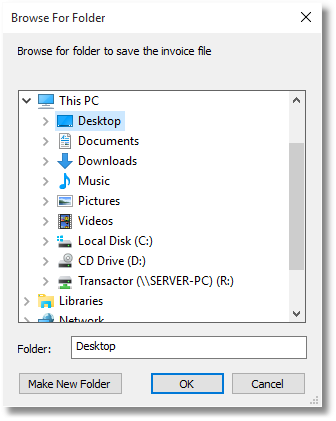
4.
Email your file to IDH/MyDentist, using your usual email software.
You may optionally also choose the Open File button (visible after you have saved a file) to open the file with your usual spreadsheet tool. If you do not have Microsoft Excel, or Open Office Calc, you may obtain Open Office free from www.openoffice.org.
Also See:
Configuring Transactor for IDH invoicing